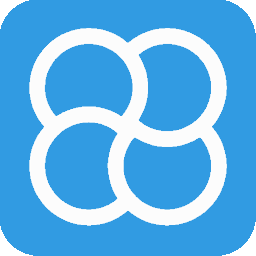Frequently Asked Questions (FAQ)
Why does Windows Defender flag the app?
Notarizing and code signing the application on Windows, the process by which any software company essentially tell Windows that they're legit, is expensive (anywhere from $250-$500 per year) and we don't make money off GTO Nexus. We don't have this issue with Apple because they charge less - 99$ a year, which we're happy to pay out of pocket.
How can I contact give feedback or report bugs?
Join our Discord and direct message @Partix or email us at gtonexus.dev@gmail.com.
How are you guys free?
We're eating all the server/cloud costs right now. To be transparent, our estimated yearly costs are currently already around $500, so consider donating a bit so that we can continue to keep GTO Nexus free for everyone! If we don't get enough donations we'll probably have to slightly sell out and charge a fee.
Why not open source?
To keep things like our api keys and other sensitive information safe. We may consider open sourcing the solver code, but the trainer and other features rely too heavily on our cloud for it to be open sourced. But for now, since the solver, trainer, preflop viewer, etc. are all in one repo, we're going to keep it private for convenience and safety.
What new features will be added in the future?
Join our Discord to see our current roadmap and what we're working on right now. You're also free to leave suggestions in there for us!
How can I support you guys?
☕ Buy us a coffee to support our development!